Hello !I would like to start my blog about fixing problems VRay render in 3ds Max.
Sometimes we I have got flickers final image result after render in v-ray. It is depend of several reasons. Now I would like to help you several ways to solve such problems.
- When you have a problem with light. For example: In this scene you have not got enough lights for renders object. You have to move light in front of problem part of the object .
- If you have got animated objects in your scene recommend use Primary engine – Irradiance map. Secondary engine – Brute force. Current preset – High animation.
- If you have got only animation camera (your objects and lights not animated) use this options:
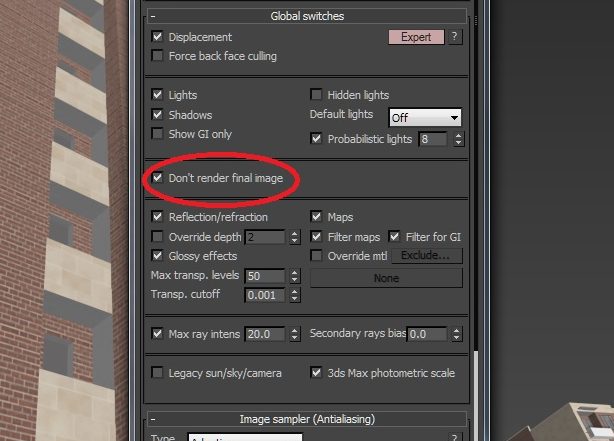
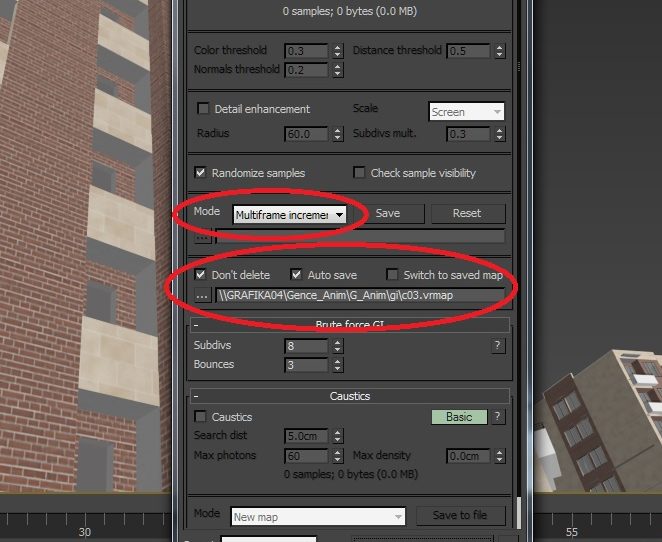
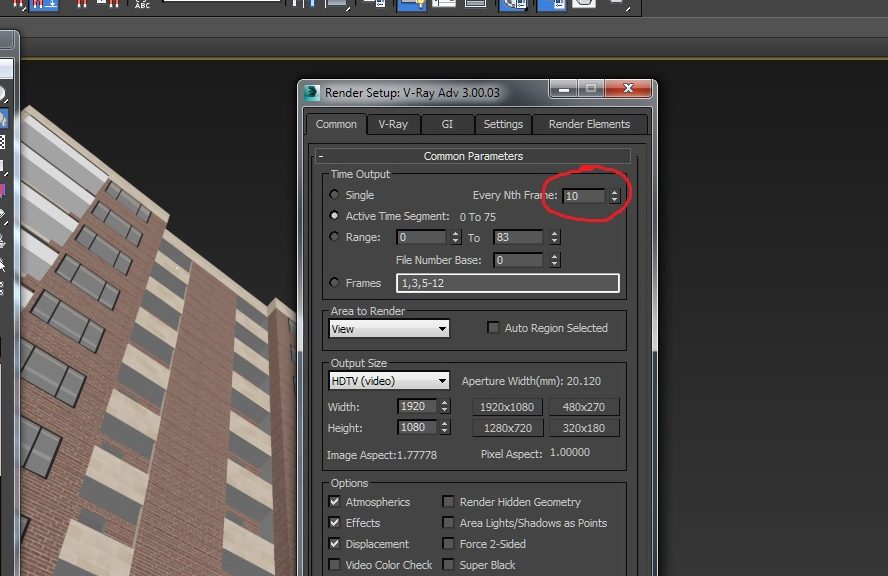 Change Every nth frame to 10, Use the ” Don’t render final image”, Change the mode options to Multiframe incremenshion and save vrmap file. Next you will render irradiance map file. After the finish render you must change Every nth frame to 1, uncheck ” Don’t render final image”, Change the mode options to from file and choose saved vrmap file. Next you will render final render image . Hope it is will help you to fix the flickers problem on Vray !
Change Every nth frame to 10, Use the ” Don’t render final image”, Change the mode options to Multiframe incremenshion and save vrmap file. Next you will render irradiance map file. After the finish render you must change Every nth frame to 1, uncheck ” Don’t render final image”, Change the mode options to from file and choose saved vrmap file. Next you will render final render image . Hope it is will help you to fix the flickers problem on Vray !
Comments ( 0 )